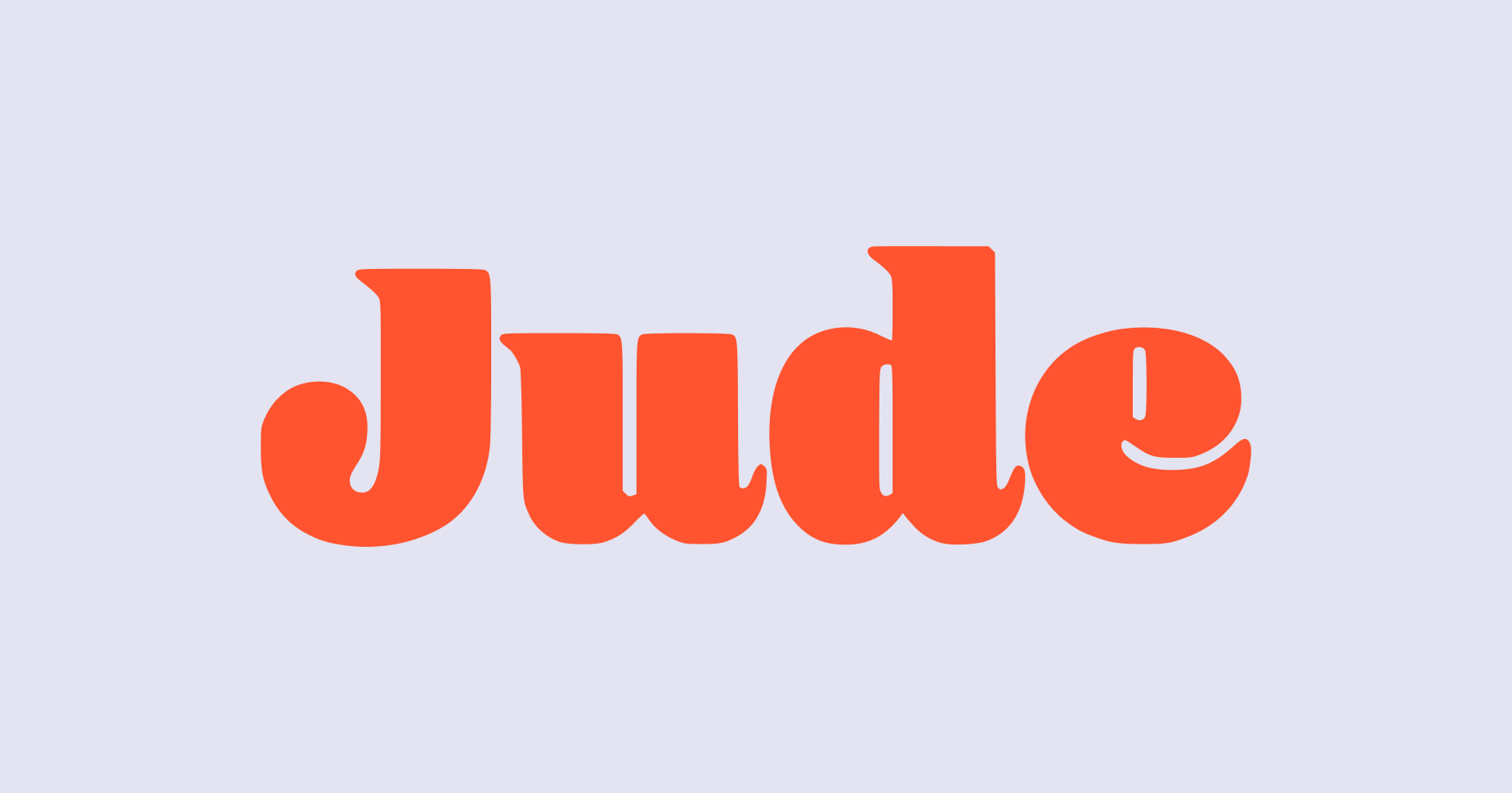I subscribed with PayPal - how do I cancel my Jude subscription?Updated 4 months ago
Managing your PayPal subscription is easy. To cancel or pause recurring payments in PayPal, follow these simple steps:
1. Log in to your PayPal account.
2. Click the Settings icon then select the Payments option.
3. Select Automatic payments.
4. Select the Merchant (that's us!) - The Wise Collective (TA Jude).
On this page, you can cancel or pause the automatic payment and change the funding source.
Here's how to change the payment method for automatic payment:
1. Select your current payment method.
2. Select a new payment method or click Link a new card or bank.
3. Click Save.
To update your automatic payment method on the app:
1. Tap Wallet.
2. Tap Manage AutoPay.
3. Tap the merchant to view or update.
4. You can update your preferred payment method.
If you're having any trouble with this, please contact the Jude customer care team via [email protected] or call us between 9-5pm, Monday-Friday on 020 4524 5494 📞